I have had dreams of using CAD software to help me take the ideas I see in my mind, and put them into a visual model to share with others. I am always trying to invent some new product, design some variation or improvement on an existing product, and just apply creativite thinking to all sorts of mechanical design situations and opportunities. But, there is only so much you can do with just paper and pencil or pen.
Sure, a pad of paper and pen can help with getting that idea for a new invention down on paper, but... from my experience, something can APPEAR (on paper) to work, but can not be built. You just can not get a true feel for the 3D interaction of parts, especially in a complex mechanism or structure, using old-fashioned paper/pen techniques -- certainly not effectively or efficiently. The fact is, 2D design and 3D modeling software (aka, CAD - Computer Aided Design) is a HUGE improvement over hand-drawing, and 3D modeling is quite nice for working things out before building.
You can save a fortune by avoiding costly pre-manufacturing missteps by creating a detailed and accurate 3D model ahead of time, and you can even produce a nice bill of materials (BOM) and calculate the center-of-gravity from the CAD image too (in applications that include such a feature). Try doing that by hand! So, I decided it was time to make the leap and purchase a professional-quality full-featured CAD system for my own idea development, in hopes of bringing my inventions to reality.
My Findings and CAD Research Outcome
"Big name" CAD software like AutoDesk AutoCad, Solid, Pro/Engineer ("Pro/E") and the like are prohibitively expensive for the someone like me that wants to essentially experiment with 2D/3D design and modeling for developing some of my own product ideas in a visual manner. Some of those software packages are many thousands of dollars, which is far beyond the reach of hobbyist CAD pricing to say the least. And, I can get compatibility with those products at a much lower cost.
In fact, if you have been looking for affordable, relatively cheap, low cost, low price 3D CAD software that can fit a hobby budget or small business or startup business budget, you have surely encountered the same types of things I ran into: in general, there were two classes of CAD Software on the market; 1) full featured and expensive, and 2) cheaper, but lacking most features I consider a "requirement", including 3D solid modeling and extrusion from 2D surface drawings.
Thankfully, after evaluating a pile of CAD applications, I found one that fits my needs: VariCAD. But, in order to reach that conclusion and determine which was the best affordable 3D CAD software, I looked at a plethora of packages, including these just to name a few: Bryce CAD, QCAD, Google Sketchup Pro, IntelliCAD-based software like Bricsys, VariCAD (obviously) and quite a few others.
My criteria for CAD software evaluation was rather straight forward and simple:
- I weighed features against price to determine a price-to-performance ratio. I also pitched anything above a couple thousand dollars - that was just out of my price range, and certainly out of the range that would make a solution a fit for other hobbyist inventors and designers.
- I looked for active product development - and threw out a lot of otherwise prospective CAD/design software just because it appeared that companies were not keeping their product up-to-date or otherwise releasing bug-fixes and/or updates
- and, perhaps most important was my requirement that without any prior knowledge of the CAD software, and without reading any manual or help files, I would be able to quickly feel comfortable and productive uwing the CAD software UI (User Interface) and be able to draw and manipulate 2D and 3D objects.
- In summary: it had to be easy to learn, intuitive, full-featured, and reasonably priced CAD / CAM software to meet my criteria.
So many of the CAD packages I tried were either not intuitive or lacking features. Some had really nifty and modern UI's, but lacked the professional features I needed. Others were perhaps exceptionally "powerful" and feature-rich, but so overly complex I could not make sense of them no matter how hard I tried.
I spent nearly two weeks installing software trials, testing them out for up to a few hours each (and, if they made my "consideration list", up to a full day of testing), and trying to "build" just a few simple 2D and 3D models. In the end, the clear winner was VariCAD. I had a second "runner up" of sorts that nearly matched VariCAD for features and usability, but it was nearly twice the price.
I liked the UI in VariCAD quite a bit. Sure, it has some room for improvement to fit "my perfect way" of doing things, but my way is no more likely to be "your way" than what VariCAD's UI offers by default. It does implement fancy Microsoft "ribbon-bar" or Vista-specific UI elements or such, and looks more like a traditional Windows-XP application (for good reason - this software runs cross platform on Windows and Linux).
I liked that I could quickly and easily, in 3-dimension mode, figure out how to size, scale, rotate, intersect, remove, etc. Here is a quick example of something I created after just a few minutes of practice.
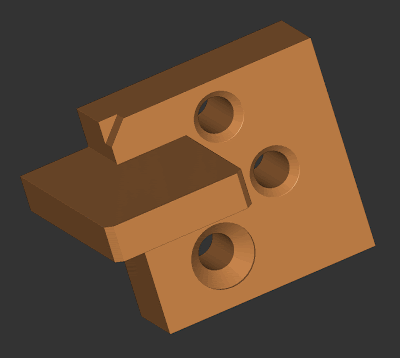
This tiny little part I made used various features of VariCAD, where I had multiple 3-dimensional parts connected together. Then, I really liked how VariCAD had all these sorts of "tools" to use: drill, mill, groove, fillet, chamfer... .and, VariCAD also has all these pre-defined ANSI/ISO parts available for screws, nuts, bolts, etc. You can see how I chamfered the edges of my little test part, and then I made the holes by "virtually drilling" or whatever, and/or doing an intersection-removal of a predefined screw-shape. It was all EASY. And, this was a HUGE selling point for me.
And, as you can see, there is a neat screen-shot / display export. VariCAD makes saving an image easy to do (has high-res export of current view). Plus it can calculate a bill of material and center of gravity (has a list of all sorts of base-materials from pre-defined tubings, metals, plastics, etc that it "knows" all the information needed to calculate). There are dimensioning lines available in orthographic views too, making my drawings easy for an engineer to completely understand and build parts to exact specifications.
I like how VariCAD is a 3D/2D CAD system primarily intended for mechanical engineering design - since, it is my mental "visions" for products I needed to turn into true mathematical / visual representations that others can see and/or manufacture parts for - precisely. In addition to powerful tools for 3D modeling and 2D drafting and dimensioning, the CAD system provides libraries of standard mechanical parts (ANSI, DIN), calculations of standard mechanical components, and tools for working with bills of materials (BOM) and blocks.
BOTTOM LINE: If you have been looking for an affordable and inexpensive alternative to AutoDesk AutoCAD, SolidWorks, Pro/Engineer ("Pro/E") and the like, while maintaining a degree of compatibility with those expensive titles, VariCAD is perhaps just what you were looking for, with excellent 2d and 3d CAD Features in a Powerful yet Affordable Cross-Platform 2D and 3D CAD Software (Windows / Linux) in either 32-bit or 64-bit versions.
It is compatible with "the big name CAD packages too" via import/export of common CAD file formats like: DWG, DXF, IGES, STEP and STL. So, I feel quite comfortable that whatever I create, I can give my drawings to fabricators and designers to help me realize my inventions in physical form.
This affordable CAD software represents a rather unbelievable bargain for such a capable application. It is a 3D CAD software with professional features at rock-bottom pricing (well under $1,000, and if you catch a sale they run, it can be as little as ~$500 or so including a year of support and software updates. As such, VariCAD costs no more than many amateur-type productswhile providing full-featured professional CAD / CAM abilities.
Now, time to get busy inventing more products and put my CAD s/w to use! (actually, it IS FREE for 30-day trials if you want to check it out and confirm what I have written here - just go to Varicad.com and read more about it and find links to the Free Trial CAD Software Download and purchase information, etc.).
2 comments:
Thank you, Mike, for a very useful article. I need a 3D CAD program for designing prototypes of machines for my company, and VariCad may be just what I need.
Bruce
Came across this review and just wanted to make something clear.
"...but with full-featured professional CAD / CAM abilities"
Varicad currently has no built in CAM abilities. It's still a solid CAD software and I agree with the rest of the post. Especially since it can run on linux!
Post a Comment